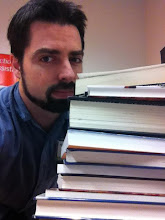I've resisted LibraryThing for a while now, even as everyone around me in San Jose State's MLIS program sang its praises for 3 years.
The primary reason is a recurring theme through my foray into SPL's 27 Things: I already have an account at Goodreads, which is LibraryThing's main competitor in the social-networking-for-bibliophiles world. I'm feeling a little rebellious, with all of these alternative sites and programs. I'm even wearing black today. Because that's how I roll.
The second reason is the cap on what you can put into LibraryThing for free. The last couple of times I've moved has shown me with excruciating clarity how many books I own (by the way, boxes of books are FRICKING HEAVY), so I know that I'll bump into that maximum limit in no time if I make a concerted effort to catalog my private library. And even though the paid membership is actually very affordable, and doesn't run afoul of my dislike of monthly payments, I'm still a Scrooge at heart and don't want to pay.
After setting up an account and playing with it for a while, though, I have to say I can see why others swear by it:
The Humble Beginnings of my Vast and Sprawling Repository of Private Literary Enjoyment
The interface is a little daunting at first, especially compared to the relative simplicity of Goodreads. However, LibraryThing has some pretty cool features; I especially like the built-in LC and Dewey codes for entered books, and as I've said before, I'm a big fan of tagging. What little I've done for the five books of mine I've entered has shown me how much flexibility I have with organizing my personal book collection.
I can see myself using both LibraryThing and Goodreads in tandem; I've used Goodreads as a sort of "to-read" list, which includes books checked out from the library, whereas LibraryThing is tailor-made for dealing with my own personal collection. LibraryThing is decidedly more focused on bibliographic control, whereas Goodreads is a little more about the social aspect. It's easy for me to post information back and forth between the two sites, though... I think I can effectively use Goodreads as my "front end" for maintaining my to-read list and sharing my opinions, whereas LibraryThing is perfect for getting my shelves and shelves of books at home under control. After all, if public library systems have used it effectively in their cataloging, I can certainly make use of it.
I just have to motivate myself to pay that stupid fee.
Thursday, April 30, 2009
Another Skirmish in the War Over Information Freedom
From the ALA Office for Information Freedom Blog:
ALA President Issues Statement Concerning the Library Controversy in West Bend, WI
Apparently, the city council voted to fire four members of the library board because they dared to keep LGBT-themed materials on the shelf after being ordered to remove them. What followed has been the usual fear-mongering and misinformation about "protecting the children."
Here is another blog entry on this development, which lists some of the titles in question (including The Perks of Being a Wallflower by Stephan Chbosky and a whole host of books about puberty), examples of what is so offensive to the delicate sensibilities of these upstanding individuals, and contact information for the city councilmembers and the activist group responsible.
Forgive me for the departure from the previously light tone, but issues like this are a big part of why I became a librarian to begin with.
ALA President Issues Statement Concerning the Library Controversy in West Bend, WI
Apparently, the city council voted to fire four members of the library board because they dared to keep LGBT-themed materials on the shelf after being ordered to remove them. What followed has been the usual fear-mongering and misinformation about "protecting the children."
Here is another blog entry on this development, which lists some of the titles in question (including The Perks of Being a Wallflower by Stephan Chbosky and a whole host of books about puberty), examples of what is so offensive to the delicate sensibilities of these upstanding individuals, and contact information for the city councilmembers and the activist group responsible.
Forgive me for the departure from the previously light tone, but issues like this are a big part of why I became a librarian to begin with.
Wednesday, April 29, 2009
Motivation
Thing #10 asks us to play with image generators, and through the initial post, I found a lovely Flickr tool for creating motivational posters.
I love these. Love them. They're actually pretty cliched now, as Internet memes go, but I still find myself completely amused by them.
Here are my contributions:



I love these. Love them. They're actually pretty cliched now, as Internet memes go, but I still find myself completely amused by them.
Here are my contributions:



Friday, April 24, 2009
Feeding the Reader
Though the 27 Things has recommended Bloglines as a newsreader to explore, I confess to already having an account set up with Google Reader. I set it up back before I really knew anything about RSS feeds, but figured that I should wade in before I got too behind the curve. At the time, I had actually read quite a few blog entries that compared Bloglines (the established and trusted reader) to Google Reader (the newcomer, and the latest entry in Google's arsenal for world domination), and chose to go with Google simply because I already had a Gmail account.
I found it very easy to use and set up, especially considering the tendency for many blogs and newsfeeds to have a one-click method of subscription. Within a few days, I had a pretty robust list of feeds to follow.
These days, I tend to use my reader in fits and starts... I'll be logged in and reading daily for a week or two, and then I'll forget for a few weeks, only to log in later and play catch-up on the hundreds of posts I missed. My current feed roster is as follows:
Comics
Penny Arcade (warning: saucy language ahead)
Penny Arcade Downloadable Content (podcast)
Games
Slashdot: Games
Libraries
grandCENTRAL
iLibrarian
Librarian.net
Librarian in Black
Libraryman
ALA Office for Information Freedom Blog
The Shifted Librarian
Personal Blogs
WWdN: In Exile
And of course, now that blogs from numerous colleagues are sprouting up due to 27 Things, I might have to add some of them, as well.
The ironic thing is that, as of this morning, my newsfeed reader didn't include any actual news feeds. So, I just went searching for various feeds through Associated Press, CNN, and the Sacramento Bee (all news sites that I typically follow individually) and added them to my Google Reader, which now boasts an impressive total of 251 unread items. I guess I have some more catching up to do.
I found it very easy to use and set up, especially considering the tendency for many blogs and newsfeeds to have a one-click method of subscription. Within a few days, I had a pretty robust list of feeds to follow.
These days, I tend to use my reader in fits and starts... I'll be logged in and reading daily for a week or two, and then I'll forget for a few weeks, only to log in later and play catch-up on the hundreds of posts I missed. My current feed roster is as follows:
Comics
Penny Arcade (warning: saucy language ahead)
Penny Arcade Downloadable Content (podcast)
Games
Slashdot: Games
Libraries
grandCENTRAL
iLibrarian
Librarian.net
Librarian in Black
Libraryman
ALA Office for Information Freedom Blog
The Shifted Librarian
Personal Blogs
WWdN: In Exile
And of course, now that blogs from numerous colleagues are sprouting up due to 27 Things, I might have to add some of them, as well.
The ironic thing is that, as of this morning, my newsfeed reader didn't include any actual news feeds. So, I just went searching for various feeds through Associated Press, CNN, and the Sacramento Bee (all news sites that I typically follow individually) and added them to my Google Reader, which now boasts an impressive total of 251 unread items. I guess I have some more catching up to do.
Tuesday, April 21, 2009
Hacking and Gadgets.... Woot!
I think Lifehacker is a great site for those who have at least a rudimentary understanding and interest in technology. There are all kinds of neat tips and tricks lurking on that site for putting various gizmos and websites to work for you, in ways that aren't tied to a particular profession or purpose. The articles are interesting too... browsing the front page today reveals content on everything from Twitter usage and Financial Planning to Firefox plugins and knowing when to get off the Internet.
Lifehacker can be a little daunting though; the layout is not exactly spartan, and the vast array of content subjects can be a little overwhelming. For simplicity, I like to head over to Woot. This site's premise is simple: one tech gadget per day, available at a heavily discounted price. Each day's entry comes with a humorous (and sometimes cryptic) description, followed by the item's specs, it's availability for purchase, and user discussion on the item, alongside some other regular features. The site is equally useful for geeks looking for a good deal on a random item and for tech newbies who want exposure to gadgetry. It's worth looking at every day, just to see what you can get that day.
Though, if tech isn't your thing, they do t-shirts and wine, too. Which is more bizarre, in my mind, though I'm hard-pressed to explain why.
Lifehacker can be a little daunting though; the layout is not exactly spartan, and the vast array of content subjects can be a little overwhelming. For simplicity, I like to head over to Woot. This site's premise is simple: one tech gadget per day, available at a heavily discounted price. Each day's entry comes with a humorous (and sometimes cryptic) description, followed by the item's specs, it's availability for purchase, and user discussion on the item, alongside some other regular features. The site is equally useful for geeks looking for a good deal on a random item and for tech newbies who want exposure to gadgetry. It's worth looking at every day, just to see what you can get that day.
Though, if tech isn't your thing, they do t-shirts and wine, too. Which is more bizarre, in my mind, though I'm hard-pressed to explain why.
Friday, April 17, 2009
When the Curtains are Drawn, and the Fire Flickr's
Flickr is a tool that I've played with occasionally (once in school and once under my own momentum), but never could quite get in the habit of using frequently. This is mostly because I don't take a lot of photos; my wife is a much better photographer than I am, and I tend to just go with the pictures she takes. Also, most of my friends tend to use Picasa Web Albums for putting their pictures on the web instead, a Google tool that Blogger uses for image management, incidentally.
Nevertheless, I've always been intrigued by user tagging and folksonomies. Despite the dangers inherent in mob-rule classification, it tends to lead to some interesting results. So, I've repurposed some shots I took at Central Library and previously put on Flickr to share:

The outside of the Tsakopoulos Library Galleria.

The I Street entrance to the Central Library.

The entrance to the Carnegie section of the Central Library, which now leads to the Galleria meeting rooms.

This is the view towards J Street from the windows in my office. Pretty neat, I think.

This is the horse-hitch ring you will find outside the front of Central Library if you look carefully, a relic of bygone times.

This is the view into the Library Galleria from another set of windows in my office. Every time I look out this window, I imagine flying in little figure-eights through those sculptures. And that sounds a lot weirder when it's not just in my head. Hmm.
As for Flickr mashups, I remember seeing the cards generated by the Trading Card Maker somewhere before, and always thought they were cool. And here's where my inner nerd takes the stage for a second... ready? They're not trading cards. They are CCG (collecticble card game) cards, that are very distinctly modelled on Magic: The Gathering. And I think that's awesome. Yes, I still have boxes of my old Magic cards somewhere, so I get an extra kick out of Librarian cards that can block patrons with trample, tap target database artifacts, or get +1/+1 for each tapped caffeine card. I might just have to make one of those.
Anyway, one particularly cool third party site which works with Flickr that I have seen before is MOO, a printing company based in London that can create professional products with photos pulled directly from your Flickr photostream. Of particular note are the mini-cards, which I have seen used both for business cards and for general whimsy; I also like the stickers and the holiday cards.
I'm always pretty keen on things like MOO that take the user empowerment and self-publishing paradigms of Web 2.0 and turn them into demonstrable real-life products.
Nevertheless, I've always been intrigued by user tagging and folksonomies. Despite the dangers inherent in mob-rule classification, it tends to lead to some interesting results. So, I've repurposed some shots I took at Central Library and previously put on Flickr to share:
The outside of the Tsakopoulos Library Galleria.
The I Street entrance to the Central Library.
The entrance to the Carnegie section of the Central Library, which now leads to the Galleria meeting rooms.
This is the view towards J Street from the windows in my office. Pretty neat, I think.
This is the horse-hitch ring you will find outside the front of Central Library if you look carefully, a relic of bygone times.
This is the view into the Library Galleria from another set of windows in my office. Every time I look out this window, I imagine flying in little figure-eights through those sculptures. And that sounds a lot weirder when it's not just in my head. Hmm.
As for Flickr mashups, I remember seeing the cards generated by the Trading Card Maker somewhere before, and always thought they were cool. And here's where my inner nerd takes the stage for a second... ready? They're not trading cards. They are CCG (collecticble card game) cards, that are very distinctly modelled on Magic: The Gathering. And I think that's awesome. Yes, I still have boxes of my old Magic cards somewhere, so I get an extra kick out of Librarian cards that can block patrons with trample, tap target database artifacts, or get +1/+1 for each tapped caffeine card. I might just have to make one of those.
Anyway, one particularly cool third party site which works with Flickr that I have seen before is MOO, a printing company based in London that can create professional products with photos pulled directly from your Flickr photostream. Of particular note are the mini-cards, which I have seen used both for business cards and for general whimsy; I also like the stickers and the holiday cards.
I'm always pretty keen on things like MOO that take the user empowerment and self-publishing paradigms of Web 2.0 and turn them into demonstrable real-life products.
Friday, April 10, 2009
Lifelong learning
I am a big fan of being a lifelong student. If we aren't learning, we're not fulfilling our potential. I suppose one could take the "professional student" route and collect degrees and certifications in everything possible, but I think the approach to learning can be a lot simpler than that; it just involves challenging yourself to learn something new every day. That could be what a blog or RSS feed is, and how to integrate it into your library... or it could be discovering just the right amount of garlic to go in your pasta sauce while making dinner. Any new tidbit that can be used to improve yourself, personally or professionally, small or large, is fair game.
I recently received my MLIS after 3 1/2 years of courses that were primarily online, one of which involved trying out blogs, podcasting tools, social tagging networks, and other communication technologies in order to evaluate how useful they could be in a library setting. I found that I enjoyed the online courses, and in many cases, preferred them; I am very comfortable with taking responsibility for my own education. It makes turning problems and obstacles into learning experiences much easier for me, because I'm the one in charge of evaluating and solving the problem. I don't think I ever outgrew the mindset of wanting stuff to be my own idea.
In any event, I'm excited to start the "27 Things" program at my workplace, Sacramento Public Library, even though I recently did something similar. Despite being familiar with most Web 2.0 tools, there's an opportunity for learning even in the familiar (for example, the headscratching I did to make this blog look the way I wanted it to, and the consequent discovery of all the cool widgets in Blogger that I didn't know existed). Besides, there are plenty of things on the list that I've never had the opportunity to explore (Blogger actually being one of them), and it's not like I need a reason to tinker with web toys.
I recently received my MLIS after 3 1/2 years of courses that were primarily online, one of which involved trying out blogs, podcasting tools, social tagging networks, and other communication technologies in order to evaluate how useful they could be in a library setting. I found that I enjoyed the online courses, and in many cases, preferred them; I am very comfortable with taking responsibility for my own education. It makes turning problems and obstacles into learning experiences much easier for me, because I'm the one in charge of evaluating and solving the problem. I don't think I ever outgrew the mindset of wanting stuff to be my own idea.
In any event, I'm excited to start the "27 Things" program at my workplace, Sacramento Public Library, even though I recently did something similar. Despite being familiar with most Web 2.0 tools, there's an opportunity for learning even in the familiar (for example, the headscratching I did to make this blog look the way I wanted it to, and the consequent discovery of all the cool widgets in Blogger that I didn't know existed). Besides, there are plenty of things on the list that I've never had the opportunity to explore (Blogger actually being one of them), and it's not like I need a reason to tinker with web toys.
Subscribe to:
Comments (Atom)