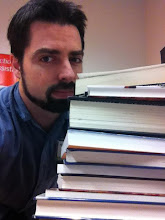After perusing the list of Web 2.0 Award winners and nominees for Thing 19, I saw a number of sites that I use on a day-to-day basis. Pandora, for example, is a favorite of mine. It took me less than 5 minutes to set up, and it accurately guessed my musical tastes and fed me multiple streams of both favorite songs and new discoveries. I also found a couple of new sites that I wasn't aware of; I found Galaxiki to be fun, simply because I have done online roleplaying and fiction-writing in the past, and have found wikis to be perfect for that sort of thing.
As far as in-library use (not to mention at-home use) goes, though, Yelp has a well-deserved spot on the list. I personally find review sites to be extraordinarily helpful for purchase and service decisions, and Yelp is a very comprehensive one, which gathers user reviews on a whole variety of subjects and makes them very easy to find. I typically just use the search bar at the top, but the Browse by Category links are very helpful, as well. Besides the obvious use of making life as a consumer a little easier, I think something like this could help librarians who are faced with questions about services in their library's community, arming them not only with contact information but also with popular opinion. Of course, as with any Web 2.0 content vehicle, critical reading and analysis is required, as while user reviews may be more authentic they tend to be pretty subjective and/or anecdotal. But our ability to analyze information is what gives us an advantage in adopting Web 2.0 technology, right?
P.S.: our branches have Yelp entries, too!
Wednesday, May 27, 2009
Friday, May 22, 2009
Publishing the Mousetrap
I chose to play with Google Docs for Thing #18, because it is one of the few Google products that hasn't already infiltrated my life, and because I heard a lot of good things about it right from its inception. Of course, a lot of that praise was from someone I knew who worked at Google. But still.
Web-based productivity apps, to me, are a more simple version of the intranet-based productivity suites we're used to using. Like Sharepoint. Yes, I know some of us reserve a healthy amount of fear and loathing for Sharepoint, but it's really a fantastic tool for collaborative work. Google Docs (and programs like it) makes collaboration even easier by allowing external online access. Honestly, I think the possibilities are limitless; it's basically a web space for documents (which is vastly preferable to my old tried-and-true method of hoarding email attachments), which allows for both multiple authorship and a variety of ways to share and publish information. It also precludes the need for lengthy email conversations rife with multiple versions of the same document with minute changes, which is always a plus.
I attempted to have a test document published here, but noticed that it did some quirky things to the document's format. Honestly, I think that's okay, though, because a tool like Google Docs can handle all of the publishing and sharing itself.
I decided to use a short essay I wrote for my Aikido dojo's newswletter as a Google Docs test subject:
The Perfect Mousetrap
Here's a little Japanese glossary that might be helpful for making it through that:
Sensei - teacher
Sempai - senior student
Hanmi - stance
Uke - training partner that attacks and is on the receiving end of a technique
Ukemi - receiving a technique; falling/being thrown/being pinned
Yudansha - Dan-level student; black belt
Web-based productivity apps, to me, are a more simple version of the intranet-based productivity suites we're used to using. Like Sharepoint. Yes, I know some of us reserve a healthy amount of fear and loathing for Sharepoint, but it's really a fantastic tool for collaborative work. Google Docs (and programs like it) makes collaboration even easier by allowing external online access. Honestly, I think the possibilities are limitless; it's basically a web space for documents (which is vastly preferable to my old tried-and-true method of hoarding email attachments), which allows for both multiple authorship and a variety of ways to share and publish information. It also precludes the need for lengthy email conversations rife with multiple versions of the same document with minute changes, which is always a plus.
I attempted to have a test document published here, but noticed that it did some quirky things to the document's format. Honestly, I think that's okay, though, because a tool like Google Docs can handle all of the publishing and sharing itself.
I decided to use a short essay I wrote for my Aikido dojo's newswletter as a Google Docs test subject:
The Perfect Mousetrap
Here's a little Japanese glossary that might be helpful for making it through that:
Sensei - teacher
Sempai - senior student
Hanmi - stance
Uke - training partner that attacks and is on the receiving end of a technique
Ukemi - receiving a technique; falling/being thrown/being pinned
Yudansha - Dan-level student; black belt
Friday, May 15, 2009
Wikiwiki
Incidentally, the tidbit about "wikiwiki" being Hawaiian or Hawaiian slang for "quick" is something that I've heard at least three times before, promptly forgot each time, and then remembered I already knew once I heard it again. My brain is odd.
Anyway, I'm a big fan of wikis, but I'm not necessarily a fan of calling them out as something "separate" from other content. Wikis seem to represent the purest form of user-generated content, and I've watched them grow from a standalone product (which is used pretty effectively for things like subject guides and hierarchical lists, the latter of which I referenced more than once during my trip through my MLIS program) into the basis for entire library websites.
Indeed, browsing the USC Aiken Gregg Graniteville Library website made me think of our own spiffy new site; the end-goal for our own site is for it to be a sort of controlled wiki, with multiple people updating content on the fly and thus keeping it more current and more diverse. With that in mind, I went in to our SPL 2.0 wiki to add my blog and a message from the most huggable Great Old One ever, and discovered that it uses nearly the exact same content management system as the backend of our website. Go figure!
With wikis come the ever-present debate of bibliographic control and information authenticity, which is what makes Wikipedia such a hot-button issue. However, within a library institution that has define style and content standards, I think a lot of those problems can be avoided while reaping the benefits of multi-user content. Ultimately, it boils down to personal responsibility for content, and as always, an ability to be discerning when researching information; after all, I find Wikipedia to be an enormously helpful tool, warts and all.
Anyway, I'm a big fan of wikis, but I'm not necessarily a fan of calling them out as something "separate" from other content. Wikis seem to represent the purest form of user-generated content, and I've watched them grow from a standalone product (which is used pretty effectively for things like subject guides and hierarchical lists, the latter of which I referenced more than once during my trip through my MLIS program) into the basis for entire library websites.
Indeed, browsing the USC Aiken Gregg Graniteville Library website made me think of our own spiffy new site; the end-goal for our own site is for it to be a sort of controlled wiki, with multiple people updating content on the fly and thus keeping it more current and more diverse. With that in mind, I went in to our SPL 2.0 wiki to add my blog and a message from the most huggable Great Old One ever, and discovered that it uses nearly the exact same content management system as the backend of our website. Go figure!
With wikis come the ever-present debate of bibliographic control and information authenticity, which is what makes Wikipedia such a hot-button issue. However, within a library institution that has define style and content standards, I think a lot of those problems can be avoided while reaping the benefits of multi-user content. Ultimately, it boils down to personal responsibility for content, and as always, an ability to be discerning when researching information; after all, I find Wikipedia to be an enormously helpful tool, warts and all.
Wednesday, May 13, 2009
Help! I mean, go away!
I think Web 2.0/Library 2.0 is an extremely important concept that a lot of libraries have been woefully slow to adopt, despite it getting a lot of press and interest lately. I don't think this necessarily is a failing of libraries (though we do take a particularly large part of the blame, in that librarians tend to be a fairly conservative lot), but rather a symptom of the extraordinary pace at which user needs and expectations change to keep pace with technology evolution.
While studying search methodologies and reference techniques in school, a particular conundrum that I learned has stuck with me: good librarians/archivists/information professionals need to strike a fine balance between providing access to information and getting out of the user's way. The increasing trend towards user-generated content seems to back this up; people who need information (especially if they are young and/or technologically proficient) prefer to find it themselves, rather than ask for help or accept "official" guidance. Which is not to say that they don't need a librarian. They just don't want to feel like they need one.
I think that all of these tools we are playing with can help libraries enormously with this challenge, in that they can be used to strike that balance. Metadata, in particular, is an important tool for making information accessible without unnecessary hand-holding, and the list of Library 2.0 technologies that make metadata creation more efficient and relevant to actual library users grows every day. These same tools can also be used to perpetuate the idea of the library as an idea or experience, rather than a building... an idealistic view that a lot of us working in libraries hold, but have trouble selling to the user on the street, who is typically still preoccupied with visions of shushing. This is not to say we shouldn't commoditize what we do; on the contrary, we offer a very important commodity. Library 2.0 is just about reimagining and broadening that commodity, to ensure that it is still what people need and are looking for.
Contrary to what many Web 2.0 proponents think, however, I don't think that the need for a collection will ever go away. While I think we need to untie ourselves from physical objects and spaces, the organization and collocation of accurate and unbiased information is still the core of what we do. While some may argue that this means the end of physical collections of books, it doesn't preclude the need for a collection of digital sources to access all of that information that isn't on the shelf anymore. Even if we change what the information collection looks like, we'll never be rid of the need to make the collection in the first place, and that includes "just in case" resources (even if that means "just in case" reference resources and nothing more).
But maybe that's just the conservative librarian in me talking.
While studying search methodologies and reference techniques in school, a particular conundrum that I learned has stuck with me: good librarians/archivists/information professionals need to strike a fine balance between providing access to information and getting out of the user's way. The increasing trend towards user-generated content seems to back this up; people who need information (especially if they are young and/or technologically proficient) prefer to find it themselves, rather than ask for help or accept "official" guidance. Which is not to say that they don't need a librarian. They just don't want to feel like they need one.
I think that all of these tools we are playing with can help libraries enormously with this challenge, in that they can be used to strike that balance. Metadata, in particular, is an important tool for making information accessible without unnecessary hand-holding, and the list of Library 2.0 technologies that make metadata creation more efficient and relevant to actual library users grows every day. These same tools can also be used to perpetuate the idea of the library as an idea or experience, rather than a building... an idealistic view that a lot of us working in libraries hold, but have trouble selling to the user on the street, who is typically still preoccupied with visions of shushing. This is not to say we shouldn't commoditize what we do; on the contrary, we offer a very important commodity. Library 2.0 is just about reimagining and broadening that commodity, to ensure that it is still what people need and are looking for.
Contrary to what many Web 2.0 proponents think, however, I don't think that the need for a collection will ever go away. While I think we need to untie ourselves from physical objects and spaces, the organization and collocation of accurate and unbiased information is still the core of what we do. While some may argue that this means the end of physical collections of books, it doesn't preclude the need for a collection of digital sources to access all of that information that isn't on the shelf anymore. Even if we change what the information collection looks like, we'll never be rid of the need to make the collection in the first place, and that includes "just in case" resources (even if that means "just in case" reference resources and nothing more).
But maybe that's just the conservative librarian in me talking.
Friday, May 8, 2009
Technorati
Technorati kind of overwhelms me, a little bit. Not that it isn't an extremely powerful and useful tool, in terms of what it represents and what it can do for blog searching and visibility. I just don't find it to be the most user-friendly site in the whole world. Browsing through the popular blog tags and subjects became an exercise in information overload for me, and I'm a practiced web searcher, so I can only imagine what the Technonovice who wanders onto this site must experience.
Nevertheless, with a little patience, I managed to find a number of neat little ways to leverage the site. The dizzying array of available search options and filters make it possible to find blogs using different focuses and scopes, though I found the basic Blog Directory to be the most useful.
I also stumbled upon this little tool, which creates Technorati tags for those that aren't HTML-minded. I didn't claim my little corner of the web yet, because I don't think this blog is quite ready for prime time, but I did experiment with the tag generator.
SPL 2.0
Nevertheless, with a little patience, I managed to find a number of neat little ways to leverage the site. The dizzying array of available search options and filters make it possible to find blogs using different focuses and scopes, though I found the basic Blog Directory to be the most useful.
I also stumbled upon this little tool, which creates Technorati tags for those that aren't HTML-minded. I didn't claim my little corner of the web yet, because I don't think this blog is quite ready for prime time, but I did experiment with the tag generator.
SPL 2.0
Thursday, May 7, 2009
Mangia
I remember when Delicious was del.icio.us, and it took me forever to get used to their new URL, even though it's simpler. I thought the original was much more clever, even though I'd occasionally mess it up as I entered it. I could never remember where that first dot went.
I love the idea of Delicious, primarily because it allows me to have a portable bookmark list. I know this is only the tip of the iceberg in terms of features, but honestly, that's the most important to me. I like not having my bookmark list confined to specific hardware.
I have lately started playing with tag bundles, though... I set up a "Reference Links" bundle to encompass links with various other tags that could be useful during a reference interview. Also, I'm intrigued by tag subscriptions. I usually pick up useful links from blogs and manually add them in to my Delicious list, but I find tag subscriptions to be a very efficient way of researching specific topics by browsing feeds of links that other users have bookmarked and tagged. I've found a number of interesting sites that way that I probably never would have otherwise seen. I think it's easy to drown in information by doing this, but used judiciously, it's a very powerful research (and leisure reading) tool.
The one thing I haven't really done with it yet is work with "live bookmarking" by integrating Delicious into everything else I use online, and since I am a dedicated Firefox user, there's really no excuse for this. I need to update some of my tags anyway, though, so playing with that is my next step.
My hope is to link all of my online tools together into a networked, independent being that actually uses the Internet for me, becoming increasingly efficient until it eventually gains sentience and rebels, attempting to destroy me. Between live bookmarking and updating my Facebook through Twitter using my phone, I think I'm getting there.
I love the idea of Delicious, primarily because it allows me to have a portable bookmark list. I know this is only the tip of the iceberg in terms of features, but honestly, that's the most important to me. I like not having my bookmark list confined to specific hardware.
I have lately started playing with tag bundles, though... I set up a "Reference Links" bundle to encompass links with various other tags that could be useful during a reference interview. Also, I'm intrigued by tag subscriptions. I usually pick up useful links from blogs and manually add them in to my Delicious list, but I find tag subscriptions to be a very efficient way of researching specific topics by browsing feeds of links that other users have bookmarked and tagged. I've found a number of interesting sites that way that I probably never would have otherwise seen. I think it's easy to drown in information by doing this, but used judiciously, it's a very powerful research (and leisure reading) tool.
The one thing I haven't really done with it yet is work with "live bookmarking" by integrating Delicious into everything else I use online, and since I am a dedicated Firefox user, there's really no excuse for this. I need to update some of my tags anyway, though, so playing with that is my next step.
My hope is to link all of my online tools together into a networked, independent being that actually uses the Internet for me, becoming increasingly efficient until it eventually gains sentience and rebels, attempting to destroy me. Between live bookmarking and updating my Facebook through Twitter using my phone, I think I'm getting there.
Monday, May 4, 2009
How I Roll
I gave Rollyo a spin today. I've never quite got into customized search engines and portals because I get comfortable with my own routines; I typically know where to go and what to look for when searching for various things, even if that entails using 5 or 6 different sites and search engines. Perhaps that has something to do with why I work in libraries.
Rollyo is a neat little tool, though, and one that was surprisingly easy to set up and use. I create a search engine for my vice of choice, which encompasses all of the sites I visit for various purposes:
It took me less than 5 minutes to create the search engine, and the test searches I did returned some robust and fruitful results. The only catch I see is that the relevance of its results depends highly on the "seed" sites you use to populate the search engine; when looking for a game walkthrough, I think I'd actually be better served by using the database search at one of the specific sites, rather than my Rollyo. Nonetheless, this is perfect for setting up reference tools on various subjects. It can definitely be used to create a LII-style search of reviewed, trustworthy sites that are specifically taylored to questions that regularly come in. Or, I suppose it can be used as a shortcut to combing through the impressive lists of sites and resources that have already been collected and are used by reference librarians... using the Rollyo box is probably a more efficient task than scrolling through a bookmark list.
Rollyo is a neat little tool, though, and one that was surprisingly easy to set up and use. I create a search engine for my vice of choice, which encompasses all of the sites I visit for various purposes:
It took me less than 5 minutes to create the search engine, and the test searches I did returned some robust and fruitful results. The only catch I see is that the relevance of its results depends highly on the "seed" sites you use to populate the search engine; when looking for a game walkthrough, I think I'd actually be better served by using the database search at one of the specific sites, rather than my Rollyo. Nonetheless, this is perfect for setting up reference tools on various subjects. It can definitely be used to create a LII-style search of reviewed, trustworthy sites that are specifically taylored to questions that regularly come in. Or, I suppose it can be used as a shortcut to combing through the impressive lists of sites and resources that have already been collected and are used by reference librarians... using the Rollyo box is probably a more efficient task than scrolling through a bookmark list.
Subscribe to:
Comments (Atom)