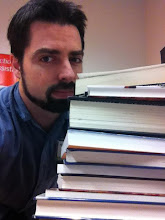Just not updating at the moment. Hope to rectify soon!
Seriously, though, I've found myself to be evolving with the times. Despite my numerous past instances of bemoaning the shortening attention spans of today's youth, exacerbated by text messaging and instant gratification, I'm finding the Facebook status and Twitter post to be a much more succinct and efficient way of "plugging in" online. The other side of this is that it makes my past mainstays of email, message board posting, and blogging more profound, since I shy away from the extra time it takes unless I actually have something to say.
Though, obviously, this is an unfortunate exception.
Monday, September 28, 2009
Wednesday, July 22, 2009
Summarizing the Things
I've had a good time with the 27 Things. I happened to already be familiar with a fair amount of the technologies, but revisiting them through the eyes of a librarian was informative. Even with the tools that I previously explored in a class while in school, comparing my findings for their practical use back then (in theory) compared to now (in practice) was an eye-opening experience.
I was also introduced to quite a few new sites and online tools, some of which didn't do a whole lot for me, but some of which I found to be intriguing. I was also reintroduced to some things I knew about and used casually in the past, some of which I am now leveraging more fully. Hopefully, this blog will be on of them!
I was also introduced to quite a few new sites and online tools, some of which didn't do a whole lot for me, but some of which I found to be intriguing. I was also reintroduced to some things I knew about and used casually in the past, some of which I am now leveraging more fully. Hopefully, this blog will be on of them!
Thursday, July 16, 2009
What's a thingfo? Fo'... (insert joke here)
Coming up on the end of SPL's 27 Things, I signed up for and explored Thingfo, a newer social networking and analytics tool that I must confess I've never heard of.
I couldn't really figure Thingfo out, at first glance. I created my Thingfo and took a look at what the inimitable Ars Legendi is up to on the social web... mostly uploading pictures to Flickr, if my little content widget is to be believed. I kind of didn't see what I could use this for, initially, and was even a little put off at having my movements tracked and analyzed like that.
However, with a little thought, I can envision a number of uses for this that go a little deeper than casual use. Primarily, Thingfo is a great way to keep track of your brand as it wends its way through the Internet (as its considerable interconnectedness with Twitter demonstrates). So, while it didn't do much for me personally, I think that technologies like Thingfo (and the valuable metadata that they provide) could be fairly useful to a savvy information professional as their organization gets more social.
As of this writing, it looks like Thingfo has restricted new user signups to invitiation-only while they work on some "exciting things for release later this summer," so it will be interesting to see what functionality they add.
I couldn't really figure Thingfo out, at first glance. I created my Thingfo and took a look at what the inimitable Ars Legendi is up to on the social web... mostly uploading pictures to Flickr, if my little content widget is to be believed. I kind of didn't see what I could use this for, initially, and was even a little put off at having my movements tracked and analyzed like that.
However, with a little thought, I can envision a number of uses for this that go a little deeper than casual use. Primarily, Thingfo is a great way to keep track of your brand as it wends its way through the Internet (as its considerable interconnectedness with Twitter demonstrates). So, while it didn't do much for me personally, I think that technologies like Thingfo (and the valuable metadata that they provide) could be fairly useful to a savvy information professional as their organization gets more social.
As of this writing, it looks like Thingfo has restricted new user signups to invitiation-only while they work on some "exciting things for release later this summer," so it will be interesting to see what functionality they add.
Thursday, July 2, 2009
Tudo Bem
I think I'll cheat a little bit and roll 3 of the 27 things into this post, partly because it's been a while since I've updated and partly because I've already got a fair amount of previous experience with them.
SPL Website
Sending me on a scavenger hunt through our new website is a little unfair, seeing as how I was on the Web Team that helped design it. =) From that experience, though, I can point out one of the most useful aspects of the new site, which informed a large part of the design process: multiple access points for information. Any page on the new site can be accessed through the hierarchical menu at the top, though there are links and boxes scattered all through the site (and the catalog) that act as shortcuts.
So, for example, Twilight can be found and requested using the "Find in the Catalog" box at the top (with Encore), or through the "Catalog" link in the main navigation menu (with Millenium). Financial information is on our MoneySmart and Smart Investing Book Bulletins, which can be found through the "Get Money Smart" box on the home page or through Services > Book Bulletin at the top. The health research aid and job resources page are a little more difficult to find, but are on the second level in the Services and Communty sections, respectively. The beauty about these pages is that once they are found, you can look up at the top menu to see exactly how you got there, which makes it easier to find the next time you need it.
Mango
A lot of people recognize my last name as Portuguese (to the point where I often get asked if I know another person with the same surname, to which I have to patiently explain that there are literally thousands of people with that name in this state alone). I'm actually Azorean; my great-great-grandparents immigrated from São Jorge in the Azores, and my mother had an aunt who spoke only Portuguese, with the exception of some English curse words for emphasis. My own experience with the language (Brazilian, which tends to be more common here than the continental dialect of my ethnicity) comes from the years I spent studying capoeira:
Of course, I only really picked up enough vocabulary to sing the songs, name the techniques, and hold only the most basic conversation. Since I've always wanted to be more proficient with the language, I checked out the first few Brazilian Portuguese lessons in Mango, and found them to be a very pleasant and interesting surprise. The audio lessons are very organic and easy to follow, and the mouseover pronunciation feedback was incredibly helpful (especially considering the need to unlearn my Spanish accent when speaking Portuguese). After two lessons, I knew enough to go home and start irritating my wife with my newly learned phrases. Of course, an Azorean speaking Brazilian Portuguese is like an American speaking British English, but I'm still having fun.
Twitter
I'm pretty comfortable with Twitter, as evidenced by the badge at the right that has been there for the entire duration of this blog. I follow both friends and colleagues, and have it linked to my cell phone and my Facebook. Twitter honestly makes me feel a little old, as I didn't really find it useful when it first came out and I still prefer other digital "homes" now that I use it. However, as the recent Iranian election showed, people are using this simple little tool to do some pretty big things, and as a library marketer, I obviously am all for seeing it put to new and novel uses in the library.
SPL Website
Sending me on a scavenger hunt through our new website is a little unfair, seeing as how I was on the Web Team that helped design it. =) From that experience, though, I can point out one of the most useful aspects of the new site, which informed a large part of the design process: multiple access points for information. Any page on the new site can be accessed through the hierarchical menu at the top, though there are links and boxes scattered all through the site (and the catalog) that act as shortcuts.
So, for example, Twilight can be found and requested using the "Find in the Catalog" box at the top (with Encore), or through the "Catalog" link in the main navigation menu (with Millenium). Financial information is on our MoneySmart and Smart Investing Book Bulletins, which can be found through the "Get Money Smart" box on the home page or through Services > Book Bulletin at the top. The health research aid and job resources page are a little more difficult to find, but are on the second level in the Services and Communty sections, respectively. The beauty about these pages is that once they are found, you can look up at the top menu to see exactly how you got there, which makes it easier to find the next time you need it.
Mango
A lot of people recognize my last name as Portuguese (to the point where I often get asked if I know another person with the same surname, to which I have to patiently explain that there are literally thousands of people with that name in this state alone). I'm actually Azorean; my great-great-grandparents immigrated from São Jorge in the Azores, and my mother had an aunt who spoke only Portuguese, with the exception of some English curse words for emphasis. My own experience with the language (Brazilian, which tends to be more common here than the continental dialect of my ethnicity) comes from the years I spent studying capoeira:
Of course, I only really picked up enough vocabulary to sing the songs, name the techniques, and hold only the most basic conversation. Since I've always wanted to be more proficient with the language, I checked out the first few Brazilian Portuguese lessons in Mango, and found them to be a very pleasant and interesting surprise. The audio lessons are very organic and easy to follow, and the mouseover pronunciation feedback was incredibly helpful (especially considering the need to unlearn my Spanish accent when speaking Portuguese). After two lessons, I knew enough to go home and start irritating my wife with my newly learned phrases. Of course, an Azorean speaking Brazilian Portuguese is like an American speaking British English, but I'm still having fun.
I'm pretty comfortable with Twitter, as evidenced by the badge at the right that has been there for the entire duration of this blog. I follow both friends and colleagues, and have it linked to my cell phone and my Facebook. Twitter honestly makes me feel a little old, as I didn't really find it useful when it first came out and I still prefer other digital "homes" now that I use it. However, as the recent Iranian election showed, people are using this simple little tool to do some pretty big things, and as a library marketer, I obviously am all for seeing it put to new and novel uses in the library.
Thursday, June 18, 2009
Librarians vs. Google
Not 27 Things related, but here's a story I ran across this morning at Time.com:
Librarians Fighting Google's Book Deal
I'm normally very pro-Google, and indeed I don't really think they are the bad guys here; this whole settlement came about from the same old story of information retailers with outdated business models whining and suing because the boat is leaving them behind. However, Google is certainly taking advantage of the situation, and libraries have a lot to lose should this go through and Google decides that it's not libraries' BFF anymore. Considering how they've suddenly lost interest in library tradeshows, it doesn't seem like such a large leap to imagine that they could hold libraries over a barrel with regards to pricing, academic journal style, if they come through this with no competition for rights to out-of-print books.
Librarians Fighting Google's Book Deal
I'm normally very pro-Google, and indeed I don't really think they are the bad guys here; this whole settlement came about from the same old story of information retailers with outdated business models whining and suing because the boat is leaving them behind. However, Google is certainly taking advantage of the situation, and libraries have a lot to lose should this go through and Google decides that it's not libraries' BFF anymore. Considering how they've suddenly lost interest in library tradeshows, it doesn't seem like such a large leap to imagine that they could hold libraries over a barrel with regards to pricing, academic journal style, if they come through this with no competition for rights to out-of-print books.
Thursday, June 11, 2009
Glad All Overdrive
After a few brief experiments with Overdrive, I finally delved in and downloaded a book for Thing #22. As cool (and necessary!) as I think downloadable media is, I had my share of minor problems. I first got halfway through the Overdrive Media Console installation before realizing I already had it. Then, I discovered that I had to upgrade my Windows Media Player, which I couldn't do until I clicked the little bar at the top of my Firefox window that allowed the proper controls to run. Of course, these were minor obstacles for me and only took a few minutes to get past, but I can see how frustrating they would be to a user who isn't tech-savvy.
That being said, once everything was up and running smoothly, I loved how quick and easy it was to download a book. I chose to go the audio route, and found a copy of All the Weyrs of Pern. Anne McCaffrey is one of those authors that I have been continually chided for never having read, so I figured a taste of the audiobook might get me motivated.
Seriously, this is a cool service, and we should be doing as much as we can to both promote it to customers and to expand what we can offer as a digital download.
That being said, once everything was up and running smoothly, I loved how quick and easy it was to download a book. I chose to go the audio route, and found a copy of All the Weyrs of Pern. Anne McCaffrey is one of those authors that I have been continually chided for never having read, so I figured a taste of the audiobook might get me motivated.
Seriously, this is a cool service, and we should be doing as much as we can to both promote it to customers and to expand what we can offer as a digital download.
Friday, June 5, 2009
Love YouTube / Podcast Me By
So, Chris challenged me to incorporate a Beatles reference in my blog titles from here on out, after my foolishness last time. I'm not sure how long I can keep it up, but expect them to get more and more obscure as I try ever more desperately to be clever.
Anyway, everybody who works in libraries should familiarize themselves with YouTube and podcasting. In my opinion, they represent the future of how people will consume information; which, of course, is why television, radio, and print news seem to have so much trouble with those evil Intarweb pirates, with their dottycoms and their twittyspaces. I think that we see it in the library every day; customer tastes are moving away from "traditional" content delivery methods, and towards digital information that can be accessed a la carte and on demand. Preferably for free, or at least priced in a way that isn't very apparent.
This, of course, is the beauty of streaming video and podcasts: their versatility lends them to both business and pleasure. As some people at SPL have noticed, we are beginning to explore YouTube as a way of "guerilla marketing" our programs and services. This would not only give us a hassle-free way of using video as a promotion tool, but it also gives us a presence within an established, popular hub of information and entertainment.
Because I know there are people like me out there that have killed time meandering around YouTube and watching videos on whatever strikes their fancy. It certainly couldn't hurt to have library personalities and offerings on display for people to run across. And to demonstrate the ease with which these "commercials" could be integrated into other digital content spaces, I present the funniest "what if the song literally described what was going on in the video" music video to ever take place in a library.
YouTube, however, is not the best example of collaboration in action, I think. The comment threads there are a fine place to find the worst elements of the internet.
Podcasting, too, is another tool that could enhance library services, and incidentally, which we are flirting with here at SPL. The Smart Investing for Women workshop series at Central is recorded each month, and offered as an MP3 download. It's not quite a podcast, but it's fairly popular and has proven that episodic audio content (kids' programs? author talks?) can work in the library.
As for myself, I do have one particular podcast already fed into my Google Reader, in which the Penny Arcade guys record their process for coming up with a comic. I went searching for library-related podcasts, and found Great Books Audio, which looked pretty interesting. However, for those who might be interested in a chapter-based audiobook podcast, I have a little secret: we already have one of those at SPL, too. =)
Anyway, everybody who works in libraries should familiarize themselves with YouTube and podcasting. In my opinion, they represent the future of how people will consume information; which, of course, is why television, radio, and print news seem to have so much trouble with those evil Intarweb pirates, with their dottycoms and their twittyspaces. I think that we see it in the library every day; customer tastes are moving away from "traditional" content delivery methods, and towards digital information that can be accessed a la carte and on demand. Preferably for free, or at least priced in a way that isn't very apparent.
This, of course, is the beauty of streaming video and podcasts: their versatility lends them to both business and pleasure. As some people at SPL have noticed, we are beginning to explore YouTube as a way of "guerilla marketing" our programs and services. This would not only give us a hassle-free way of using video as a promotion tool, but it also gives us a presence within an established, popular hub of information and entertainment.
Because I know there are people like me out there that have killed time meandering around YouTube and watching videos on whatever strikes their fancy. It certainly couldn't hurt to have library personalities and offerings on display for people to run across. And to demonstrate the ease with which these "commercials" could be integrated into other digital content spaces, I present the funniest "what if the song literally described what was going on in the video" music video to ever take place in a library.
YouTube, however, is not the best example of collaboration in action, I think. The comment threads there are a fine place to find the worst elements of the internet.
Podcasting, too, is another tool that could enhance library services, and incidentally, which we are flirting with here at SPL. The Smart Investing for Women workshop series at Central is recorded each month, and offered as an MP3 download. It's not quite a podcast, but it's fairly popular and has proven that episodic audio content (kids' programs? author talks?) can work in the library.
As for myself, I do have one particular podcast already fed into my Google Reader, in which the Penny Arcade guys record their process for coming up with a comic. I went searching for library-related podcasts, and found Great Books Audio, which looked pretty interesting. However, for those who might be interested in a chapter-based audiobook podcast, I have a little secret: we already have one of those at SPL, too. =)
Wednesday, May 27, 2009
Yelp... I need somebody... Yelp... not just anybody...
After perusing the list of Web 2.0 Award winners and nominees for Thing 19, I saw a number of sites that I use on a day-to-day basis. Pandora, for example, is a favorite of mine. It took me less than 5 minutes to set up, and it accurately guessed my musical tastes and fed me multiple streams of both favorite songs and new discoveries. I also found a couple of new sites that I wasn't aware of; I found Galaxiki to be fun, simply because I have done online roleplaying and fiction-writing in the past, and have found wikis to be perfect for that sort of thing.
As far as in-library use (not to mention at-home use) goes, though, Yelp has a well-deserved spot on the list. I personally find review sites to be extraordinarily helpful for purchase and service decisions, and Yelp is a very comprehensive one, which gathers user reviews on a whole variety of subjects and makes them very easy to find. I typically just use the search bar at the top, but the Browse by Category links are very helpful, as well. Besides the obvious use of making life as a consumer a little easier, I think something like this could help librarians who are faced with questions about services in their library's community, arming them not only with contact information but also with popular opinion. Of course, as with any Web 2.0 content vehicle, critical reading and analysis is required, as while user reviews may be more authentic they tend to be pretty subjective and/or anecdotal. But our ability to analyze information is what gives us an advantage in adopting Web 2.0 technology, right?
P.S.: our branches have Yelp entries, too!
As far as in-library use (not to mention at-home use) goes, though, Yelp has a well-deserved spot on the list. I personally find review sites to be extraordinarily helpful for purchase and service decisions, and Yelp is a very comprehensive one, which gathers user reviews on a whole variety of subjects and makes them very easy to find. I typically just use the search bar at the top, but the Browse by Category links are very helpful, as well. Besides the obvious use of making life as a consumer a little easier, I think something like this could help librarians who are faced with questions about services in their library's community, arming them not only with contact information but also with popular opinion. Of course, as with any Web 2.0 content vehicle, critical reading and analysis is required, as while user reviews may be more authentic they tend to be pretty subjective and/or anecdotal. But our ability to analyze information is what gives us an advantage in adopting Web 2.0 technology, right?
P.S.: our branches have Yelp entries, too!
Friday, May 22, 2009
Publishing the Mousetrap
I chose to play with Google Docs for Thing #18, because it is one of the few Google products that hasn't already infiltrated my life, and because I heard a lot of good things about it right from its inception. Of course, a lot of that praise was from someone I knew who worked at Google. But still.
Web-based productivity apps, to me, are a more simple version of the intranet-based productivity suites we're used to using. Like Sharepoint. Yes, I know some of us reserve a healthy amount of fear and loathing for Sharepoint, but it's really a fantastic tool for collaborative work. Google Docs (and programs like it) makes collaboration even easier by allowing external online access. Honestly, I think the possibilities are limitless; it's basically a web space for documents (which is vastly preferable to my old tried-and-true method of hoarding email attachments), which allows for both multiple authorship and a variety of ways to share and publish information. It also precludes the need for lengthy email conversations rife with multiple versions of the same document with minute changes, which is always a plus.
I attempted to have a test document published here, but noticed that it did some quirky things to the document's format. Honestly, I think that's okay, though, because a tool like Google Docs can handle all of the publishing and sharing itself.
I decided to use a short essay I wrote for my Aikido dojo's newswletter as a Google Docs test subject:
The Perfect Mousetrap
Here's a little Japanese glossary that might be helpful for making it through that:
Sensei - teacher
Sempai - senior student
Hanmi - stance
Uke - training partner that attacks and is on the receiving end of a technique
Ukemi - receiving a technique; falling/being thrown/being pinned
Yudansha - Dan-level student; black belt
Web-based productivity apps, to me, are a more simple version of the intranet-based productivity suites we're used to using. Like Sharepoint. Yes, I know some of us reserve a healthy amount of fear and loathing for Sharepoint, but it's really a fantastic tool for collaborative work. Google Docs (and programs like it) makes collaboration even easier by allowing external online access. Honestly, I think the possibilities are limitless; it's basically a web space for documents (which is vastly preferable to my old tried-and-true method of hoarding email attachments), which allows for both multiple authorship and a variety of ways to share and publish information. It also precludes the need for lengthy email conversations rife with multiple versions of the same document with minute changes, which is always a plus.
I attempted to have a test document published here, but noticed that it did some quirky things to the document's format. Honestly, I think that's okay, though, because a tool like Google Docs can handle all of the publishing and sharing itself.
I decided to use a short essay I wrote for my Aikido dojo's newswletter as a Google Docs test subject:
The Perfect Mousetrap
Here's a little Japanese glossary that might be helpful for making it through that:
Sensei - teacher
Sempai - senior student
Hanmi - stance
Uke - training partner that attacks and is on the receiving end of a technique
Ukemi - receiving a technique; falling/being thrown/being pinned
Yudansha - Dan-level student; black belt
Friday, May 15, 2009
Wikiwiki
Incidentally, the tidbit about "wikiwiki" being Hawaiian or Hawaiian slang for "quick" is something that I've heard at least three times before, promptly forgot each time, and then remembered I already knew once I heard it again. My brain is odd.
Anyway, I'm a big fan of wikis, but I'm not necessarily a fan of calling them out as something "separate" from other content. Wikis seem to represent the purest form of user-generated content, and I've watched them grow from a standalone product (which is used pretty effectively for things like subject guides and hierarchical lists, the latter of which I referenced more than once during my trip through my MLIS program) into the basis for entire library websites.
Indeed, browsing the USC Aiken Gregg Graniteville Library website made me think of our own spiffy new site; the end-goal for our own site is for it to be a sort of controlled wiki, with multiple people updating content on the fly and thus keeping it more current and more diverse. With that in mind, I went in to our SPL 2.0 wiki to add my blog and a message from the most huggable Great Old One ever, and discovered that it uses nearly the exact same content management system as the backend of our website. Go figure!
With wikis come the ever-present debate of bibliographic control and information authenticity, which is what makes Wikipedia such a hot-button issue. However, within a library institution that has define style and content standards, I think a lot of those problems can be avoided while reaping the benefits of multi-user content. Ultimately, it boils down to personal responsibility for content, and as always, an ability to be discerning when researching information; after all, I find Wikipedia to be an enormously helpful tool, warts and all.
Anyway, I'm a big fan of wikis, but I'm not necessarily a fan of calling them out as something "separate" from other content. Wikis seem to represent the purest form of user-generated content, and I've watched them grow from a standalone product (which is used pretty effectively for things like subject guides and hierarchical lists, the latter of which I referenced more than once during my trip through my MLIS program) into the basis for entire library websites.
Indeed, browsing the USC Aiken Gregg Graniteville Library website made me think of our own spiffy new site; the end-goal for our own site is for it to be a sort of controlled wiki, with multiple people updating content on the fly and thus keeping it more current and more diverse. With that in mind, I went in to our SPL 2.0 wiki to add my blog and a message from the most huggable Great Old One ever, and discovered that it uses nearly the exact same content management system as the backend of our website. Go figure!
With wikis come the ever-present debate of bibliographic control and information authenticity, which is what makes Wikipedia such a hot-button issue. However, within a library institution that has define style and content standards, I think a lot of those problems can be avoided while reaping the benefits of multi-user content. Ultimately, it boils down to personal responsibility for content, and as always, an ability to be discerning when researching information; after all, I find Wikipedia to be an enormously helpful tool, warts and all.
Wednesday, May 13, 2009
Help! I mean, go away!
I think Web 2.0/Library 2.0 is an extremely important concept that a lot of libraries have been woefully slow to adopt, despite it getting a lot of press and interest lately. I don't think this necessarily is a failing of libraries (though we do take a particularly large part of the blame, in that librarians tend to be a fairly conservative lot), but rather a symptom of the extraordinary pace at which user needs and expectations change to keep pace with technology evolution.
While studying search methodologies and reference techniques in school, a particular conundrum that I learned has stuck with me: good librarians/archivists/information professionals need to strike a fine balance between providing access to information and getting out of the user's way. The increasing trend towards user-generated content seems to back this up; people who need information (especially if they are young and/or technologically proficient) prefer to find it themselves, rather than ask for help or accept "official" guidance. Which is not to say that they don't need a librarian. They just don't want to feel like they need one.
I think that all of these tools we are playing with can help libraries enormously with this challenge, in that they can be used to strike that balance. Metadata, in particular, is an important tool for making information accessible without unnecessary hand-holding, and the list of Library 2.0 technologies that make metadata creation more efficient and relevant to actual library users grows every day. These same tools can also be used to perpetuate the idea of the library as an idea or experience, rather than a building... an idealistic view that a lot of us working in libraries hold, but have trouble selling to the user on the street, who is typically still preoccupied with visions of shushing. This is not to say we shouldn't commoditize what we do; on the contrary, we offer a very important commodity. Library 2.0 is just about reimagining and broadening that commodity, to ensure that it is still what people need and are looking for.
Contrary to what many Web 2.0 proponents think, however, I don't think that the need for a collection will ever go away. While I think we need to untie ourselves from physical objects and spaces, the organization and collocation of accurate and unbiased information is still the core of what we do. While some may argue that this means the end of physical collections of books, it doesn't preclude the need for a collection of digital sources to access all of that information that isn't on the shelf anymore. Even if we change what the information collection looks like, we'll never be rid of the need to make the collection in the first place, and that includes "just in case" resources (even if that means "just in case" reference resources and nothing more).
But maybe that's just the conservative librarian in me talking.
While studying search methodologies and reference techniques in school, a particular conundrum that I learned has stuck with me: good librarians/archivists/information professionals need to strike a fine balance between providing access to information and getting out of the user's way. The increasing trend towards user-generated content seems to back this up; people who need information (especially if they are young and/or technologically proficient) prefer to find it themselves, rather than ask for help or accept "official" guidance. Which is not to say that they don't need a librarian. They just don't want to feel like they need one.
I think that all of these tools we are playing with can help libraries enormously with this challenge, in that they can be used to strike that balance. Metadata, in particular, is an important tool for making information accessible without unnecessary hand-holding, and the list of Library 2.0 technologies that make metadata creation more efficient and relevant to actual library users grows every day. These same tools can also be used to perpetuate the idea of the library as an idea or experience, rather than a building... an idealistic view that a lot of us working in libraries hold, but have trouble selling to the user on the street, who is typically still preoccupied with visions of shushing. This is not to say we shouldn't commoditize what we do; on the contrary, we offer a very important commodity. Library 2.0 is just about reimagining and broadening that commodity, to ensure that it is still what people need and are looking for.
Contrary to what many Web 2.0 proponents think, however, I don't think that the need for a collection will ever go away. While I think we need to untie ourselves from physical objects and spaces, the organization and collocation of accurate and unbiased information is still the core of what we do. While some may argue that this means the end of physical collections of books, it doesn't preclude the need for a collection of digital sources to access all of that information that isn't on the shelf anymore. Even if we change what the information collection looks like, we'll never be rid of the need to make the collection in the first place, and that includes "just in case" resources (even if that means "just in case" reference resources and nothing more).
But maybe that's just the conservative librarian in me talking.
Friday, May 8, 2009
Technorati
Technorati kind of overwhelms me, a little bit. Not that it isn't an extremely powerful and useful tool, in terms of what it represents and what it can do for blog searching and visibility. I just don't find it to be the most user-friendly site in the whole world. Browsing through the popular blog tags and subjects became an exercise in information overload for me, and I'm a practiced web searcher, so I can only imagine what the Technonovice who wanders onto this site must experience.
Nevertheless, with a little patience, I managed to find a number of neat little ways to leverage the site. The dizzying array of available search options and filters make it possible to find blogs using different focuses and scopes, though I found the basic Blog Directory to be the most useful.
I also stumbled upon this little tool, which creates Technorati tags for those that aren't HTML-minded. I didn't claim my little corner of the web yet, because I don't think this blog is quite ready for prime time, but I did experiment with the tag generator.
SPL 2.0
Nevertheless, with a little patience, I managed to find a number of neat little ways to leverage the site. The dizzying array of available search options and filters make it possible to find blogs using different focuses and scopes, though I found the basic Blog Directory to be the most useful.
I also stumbled upon this little tool, which creates Technorati tags for those that aren't HTML-minded. I didn't claim my little corner of the web yet, because I don't think this blog is quite ready for prime time, but I did experiment with the tag generator.
SPL 2.0
Thursday, May 7, 2009
Mangia
I remember when Delicious was del.icio.us, and it took me forever to get used to their new URL, even though it's simpler. I thought the original was much more clever, even though I'd occasionally mess it up as I entered it. I could never remember where that first dot went.
I love the idea of Delicious, primarily because it allows me to have a portable bookmark list. I know this is only the tip of the iceberg in terms of features, but honestly, that's the most important to me. I like not having my bookmark list confined to specific hardware.
I have lately started playing with tag bundles, though... I set up a "Reference Links" bundle to encompass links with various other tags that could be useful during a reference interview. Also, I'm intrigued by tag subscriptions. I usually pick up useful links from blogs and manually add them in to my Delicious list, but I find tag subscriptions to be a very efficient way of researching specific topics by browsing feeds of links that other users have bookmarked and tagged. I've found a number of interesting sites that way that I probably never would have otherwise seen. I think it's easy to drown in information by doing this, but used judiciously, it's a very powerful research (and leisure reading) tool.
The one thing I haven't really done with it yet is work with "live bookmarking" by integrating Delicious into everything else I use online, and since I am a dedicated Firefox user, there's really no excuse for this. I need to update some of my tags anyway, though, so playing with that is my next step.
My hope is to link all of my online tools together into a networked, independent being that actually uses the Internet for me, becoming increasingly efficient until it eventually gains sentience and rebels, attempting to destroy me. Between live bookmarking and updating my Facebook through Twitter using my phone, I think I'm getting there.
I love the idea of Delicious, primarily because it allows me to have a portable bookmark list. I know this is only the tip of the iceberg in terms of features, but honestly, that's the most important to me. I like not having my bookmark list confined to specific hardware.
I have lately started playing with tag bundles, though... I set up a "Reference Links" bundle to encompass links with various other tags that could be useful during a reference interview. Also, I'm intrigued by tag subscriptions. I usually pick up useful links from blogs and manually add them in to my Delicious list, but I find tag subscriptions to be a very efficient way of researching specific topics by browsing feeds of links that other users have bookmarked and tagged. I've found a number of interesting sites that way that I probably never would have otherwise seen. I think it's easy to drown in information by doing this, but used judiciously, it's a very powerful research (and leisure reading) tool.
The one thing I haven't really done with it yet is work with "live bookmarking" by integrating Delicious into everything else I use online, and since I am a dedicated Firefox user, there's really no excuse for this. I need to update some of my tags anyway, though, so playing with that is my next step.
My hope is to link all of my online tools together into a networked, independent being that actually uses the Internet for me, becoming increasingly efficient until it eventually gains sentience and rebels, attempting to destroy me. Between live bookmarking and updating my Facebook through Twitter using my phone, I think I'm getting there.
Monday, May 4, 2009
How I Roll
I gave Rollyo a spin today. I've never quite got into customized search engines and portals because I get comfortable with my own routines; I typically know where to go and what to look for when searching for various things, even if that entails using 5 or 6 different sites and search engines. Perhaps that has something to do with why I work in libraries.
Rollyo is a neat little tool, though, and one that was surprisingly easy to set up and use. I create a search engine for my vice of choice, which encompasses all of the sites I visit for various purposes:
It took me less than 5 minutes to create the search engine, and the test searches I did returned some robust and fruitful results. The only catch I see is that the relevance of its results depends highly on the "seed" sites you use to populate the search engine; when looking for a game walkthrough, I think I'd actually be better served by using the database search at one of the specific sites, rather than my Rollyo. Nonetheless, this is perfect for setting up reference tools on various subjects. It can definitely be used to create a LII-style search of reviewed, trustworthy sites that are specifically taylored to questions that regularly come in. Or, I suppose it can be used as a shortcut to combing through the impressive lists of sites and resources that have already been collected and are used by reference librarians... using the Rollyo box is probably a more efficient task than scrolling through a bookmark list.
Rollyo is a neat little tool, though, and one that was surprisingly easy to set up and use. I create a search engine for my vice of choice, which encompasses all of the sites I visit for various purposes:
It took me less than 5 minutes to create the search engine, and the test searches I did returned some robust and fruitful results. The only catch I see is that the relevance of its results depends highly on the "seed" sites you use to populate the search engine; when looking for a game walkthrough, I think I'd actually be better served by using the database search at one of the specific sites, rather than my Rollyo. Nonetheless, this is perfect for setting up reference tools on various subjects. It can definitely be used to create a LII-style search of reviewed, trustworthy sites that are specifically taylored to questions that regularly come in. Or, I suppose it can be used as a shortcut to combing through the impressive lists of sites and resources that have already been collected and are used by reference librarians... using the Rollyo box is probably a more efficient task than scrolling through a bookmark list.
Thursday, April 30, 2009
LibraryStuffAndWhatnot
I've resisted LibraryThing for a while now, even as everyone around me in San Jose State's MLIS program sang its praises for 3 years.
The primary reason is a recurring theme through my foray into SPL's 27 Things: I already have an account at Goodreads, which is LibraryThing's main competitor in the social-networking-for-bibliophiles world. I'm feeling a little rebellious, with all of these alternative sites and programs. I'm even wearing black today. Because that's how I roll.
The second reason is the cap on what you can put into LibraryThing for free. The last couple of times I've moved has shown me with excruciating clarity how many books I own (by the way, boxes of books are FRICKING HEAVY), so I know that I'll bump into that maximum limit in no time if I make a concerted effort to catalog my private library. And even though the paid membership is actually very affordable, and doesn't run afoul of my dislike of monthly payments, I'm still a Scrooge at heart and don't want to pay.
After setting up an account and playing with it for a while, though, I have to say I can see why others swear by it:
The Humble Beginnings of my Vast and Sprawling Repository of Private Literary Enjoyment
The interface is a little daunting at first, especially compared to the relative simplicity of Goodreads. However, LibraryThing has some pretty cool features; I especially like the built-in LC and Dewey codes for entered books, and as I've said before, I'm a big fan of tagging. What little I've done for the five books of mine I've entered has shown me how much flexibility I have with organizing my personal book collection.
I can see myself using both LibraryThing and Goodreads in tandem; I've used Goodreads as a sort of "to-read" list, which includes books checked out from the library, whereas LibraryThing is tailor-made for dealing with my own personal collection. LibraryThing is decidedly more focused on bibliographic control, whereas Goodreads is a little more about the social aspect. It's easy for me to post information back and forth between the two sites, though... I think I can effectively use Goodreads as my "front end" for maintaining my to-read list and sharing my opinions, whereas LibraryThing is perfect for getting my shelves and shelves of books at home under control. After all, if public library systems have used it effectively in their cataloging, I can certainly make use of it.
I just have to motivate myself to pay that stupid fee.
The primary reason is a recurring theme through my foray into SPL's 27 Things: I already have an account at Goodreads, which is LibraryThing's main competitor in the social-networking-for-bibliophiles world. I'm feeling a little rebellious, with all of these alternative sites and programs. I'm even wearing black today. Because that's how I roll.
The second reason is the cap on what you can put into LibraryThing for free. The last couple of times I've moved has shown me with excruciating clarity how many books I own (by the way, boxes of books are FRICKING HEAVY), so I know that I'll bump into that maximum limit in no time if I make a concerted effort to catalog my private library. And even though the paid membership is actually very affordable, and doesn't run afoul of my dislike of monthly payments, I'm still a Scrooge at heart and don't want to pay.
After setting up an account and playing with it for a while, though, I have to say I can see why others swear by it:
The Humble Beginnings of my Vast and Sprawling Repository of Private Literary Enjoyment
The interface is a little daunting at first, especially compared to the relative simplicity of Goodreads. However, LibraryThing has some pretty cool features; I especially like the built-in LC and Dewey codes for entered books, and as I've said before, I'm a big fan of tagging. What little I've done for the five books of mine I've entered has shown me how much flexibility I have with organizing my personal book collection.
I can see myself using both LibraryThing and Goodreads in tandem; I've used Goodreads as a sort of "to-read" list, which includes books checked out from the library, whereas LibraryThing is tailor-made for dealing with my own personal collection. LibraryThing is decidedly more focused on bibliographic control, whereas Goodreads is a little more about the social aspect. It's easy for me to post information back and forth between the two sites, though... I think I can effectively use Goodreads as my "front end" for maintaining my to-read list and sharing my opinions, whereas LibraryThing is perfect for getting my shelves and shelves of books at home under control. After all, if public library systems have used it effectively in their cataloging, I can certainly make use of it.
I just have to motivate myself to pay that stupid fee.
Another Skirmish in the War Over Information Freedom
From the ALA Office for Information Freedom Blog:
ALA President Issues Statement Concerning the Library Controversy in West Bend, WI
Apparently, the city council voted to fire four members of the library board because they dared to keep LGBT-themed materials on the shelf after being ordered to remove them. What followed has been the usual fear-mongering and misinformation about "protecting the children."
Here is another blog entry on this development, which lists some of the titles in question (including The Perks of Being a Wallflower by Stephan Chbosky and a whole host of books about puberty), examples of what is so offensive to the delicate sensibilities of these upstanding individuals, and contact information for the city councilmembers and the activist group responsible.
Forgive me for the departure from the previously light tone, but issues like this are a big part of why I became a librarian to begin with.
ALA President Issues Statement Concerning the Library Controversy in West Bend, WI
Apparently, the city council voted to fire four members of the library board because they dared to keep LGBT-themed materials on the shelf after being ordered to remove them. What followed has been the usual fear-mongering and misinformation about "protecting the children."
Here is another blog entry on this development, which lists some of the titles in question (including The Perks of Being a Wallflower by Stephan Chbosky and a whole host of books about puberty), examples of what is so offensive to the delicate sensibilities of these upstanding individuals, and contact information for the city councilmembers and the activist group responsible.
Forgive me for the departure from the previously light tone, but issues like this are a big part of why I became a librarian to begin with.
Wednesday, April 29, 2009
Motivation
Thing #10 asks us to play with image generators, and through the initial post, I found a lovely Flickr tool for creating motivational posters.
I love these. Love them. They're actually pretty cliched now, as Internet memes go, but I still find myself completely amused by them.
Here are my contributions:



I love these. Love them. They're actually pretty cliched now, as Internet memes go, but I still find myself completely amused by them.
Here are my contributions:



Friday, April 24, 2009
Feeding the Reader
Though the 27 Things has recommended Bloglines as a newsreader to explore, I confess to already having an account set up with Google Reader. I set it up back before I really knew anything about RSS feeds, but figured that I should wade in before I got too behind the curve. At the time, I had actually read quite a few blog entries that compared Bloglines (the established and trusted reader) to Google Reader (the newcomer, and the latest entry in Google's arsenal for world domination), and chose to go with Google simply because I already had a Gmail account.
I found it very easy to use and set up, especially considering the tendency for many blogs and newsfeeds to have a one-click method of subscription. Within a few days, I had a pretty robust list of feeds to follow.
These days, I tend to use my reader in fits and starts... I'll be logged in and reading daily for a week or two, and then I'll forget for a few weeks, only to log in later and play catch-up on the hundreds of posts I missed. My current feed roster is as follows:
Comics
Penny Arcade (warning: saucy language ahead)
Penny Arcade Downloadable Content (podcast)
Games
Slashdot: Games
Libraries
grandCENTRAL
iLibrarian
Librarian.net
Librarian in Black
Libraryman
ALA Office for Information Freedom Blog
The Shifted Librarian
Personal Blogs
WWdN: In Exile
And of course, now that blogs from numerous colleagues are sprouting up due to 27 Things, I might have to add some of them, as well.
The ironic thing is that, as of this morning, my newsfeed reader didn't include any actual news feeds. So, I just went searching for various feeds through Associated Press, CNN, and the Sacramento Bee (all news sites that I typically follow individually) and added them to my Google Reader, which now boasts an impressive total of 251 unread items. I guess I have some more catching up to do.
I found it very easy to use and set up, especially considering the tendency for many blogs and newsfeeds to have a one-click method of subscription. Within a few days, I had a pretty robust list of feeds to follow.
These days, I tend to use my reader in fits and starts... I'll be logged in and reading daily for a week or two, and then I'll forget for a few weeks, only to log in later and play catch-up on the hundreds of posts I missed. My current feed roster is as follows:
Comics
Penny Arcade (warning: saucy language ahead)
Penny Arcade Downloadable Content (podcast)
Games
Slashdot: Games
Libraries
grandCENTRAL
iLibrarian
Librarian.net
Librarian in Black
Libraryman
ALA Office for Information Freedom Blog
The Shifted Librarian
Personal Blogs
WWdN: In Exile
And of course, now that blogs from numerous colleagues are sprouting up due to 27 Things, I might have to add some of them, as well.
The ironic thing is that, as of this morning, my newsfeed reader didn't include any actual news feeds. So, I just went searching for various feeds through Associated Press, CNN, and the Sacramento Bee (all news sites that I typically follow individually) and added them to my Google Reader, which now boasts an impressive total of 251 unread items. I guess I have some more catching up to do.
Tuesday, April 21, 2009
Hacking and Gadgets.... Woot!
I think Lifehacker is a great site for those who have at least a rudimentary understanding and interest in technology. There are all kinds of neat tips and tricks lurking on that site for putting various gizmos and websites to work for you, in ways that aren't tied to a particular profession or purpose. The articles are interesting too... browsing the front page today reveals content on everything from Twitter usage and Financial Planning to Firefox plugins and knowing when to get off the Internet.
Lifehacker can be a little daunting though; the layout is not exactly spartan, and the vast array of content subjects can be a little overwhelming. For simplicity, I like to head over to Woot. This site's premise is simple: one tech gadget per day, available at a heavily discounted price. Each day's entry comes with a humorous (and sometimes cryptic) description, followed by the item's specs, it's availability for purchase, and user discussion on the item, alongside some other regular features. The site is equally useful for geeks looking for a good deal on a random item and for tech newbies who want exposure to gadgetry. It's worth looking at every day, just to see what you can get that day.
Though, if tech isn't your thing, they do t-shirts and wine, too. Which is more bizarre, in my mind, though I'm hard-pressed to explain why.
Lifehacker can be a little daunting though; the layout is not exactly spartan, and the vast array of content subjects can be a little overwhelming. For simplicity, I like to head over to Woot. This site's premise is simple: one tech gadget per day, available at a heavily discounted price. Each day's entry comes with a humorous (and sometimes cryptic) description, followed by the item's specs, it's availability for purchase, and user discussion on the item, alongside some other regular features. The site is equally useful for geeks looking for a good deal on a random item and for tech newbies who want exposure to gadgetry. It's worth looking at every day, just to see what you can get that day.
Though, if tech isn't your thing, they do t-shirts and wine, too. Which is more bizarre, in my mind, though I'm hard-pressed to explain why.
Friday, April 17, 2009
When the Curtains are Drawn, and the Fire Flickr's
Flickr is a tool that I've played with occasionally (once in school and once under my own momentum), but never could quite get in the habit of using frequently. This is mostly because I don't take a lot of photos; my wife is a much better photographer than I am, and I tend to just go with the pictures she takes. Also, most of my friends tend to use Picasa Web Albums for putting their pictures on the web instead, a Google tool that Blogger uses for image management, incidentally.
Nevertheless, I've always been intrigued by user tagging and folksonomies. Despite the dangers inherent in mob-rule classification, it tends to lead to some interesting results. So, I've repurposed some shots I took at Central Library and previously put on Flickr to share:

The outside of the Tsakopoulos Library Galleria.

The I Street entrance to the Central Library.

The entrance to the Carnegie section of the Central Library, which now leads to the Galleria meeting rooms.

This is the view towards J Street from the windows in my office. Pretty neat, I think.

This is the horse-hitch ring you will find outside the front of Central Library if you look carefully, a relic of bygone times.

This is the view into the Library Galleria from another set of windows in my office. Every time I look out this window, I imagine flying in little figure-eights through those sculptures. And that sounds a lot weirder when it's not just in my head. Hmm.
As for Flickr mashups, I remember seeing the cards generated by the Trading Card Maker somewhere before, and always thought they were cool. And here's where my inner nerd takes the stage for a second... ready? They're not trading cards. They are CCG (collecticble card game) cards, that are very distinctly modelled on Magic: The Gathering. And I think that's awesome. Yes, I still have boxes of my old Magic cards somewhere, so I get an extra kick out of Librarian cards that can block patrons with trample, tap target database artifacts, or get +1/+1 for each tapped caffeine card. I might just have to make one of those.
Anyway, one particularly cool third party site which works with Flickr that I have seen before is MOO, a printing company based in London that can create professional products with photos pulled directly from your Flickr photostream. Of particular note are the mini-cards, which I have seen used both for business cards and for general whimsy; I also like the stickers and the holiday cards.
I'm always pretty keen on things like MOO that take the user empowerment and self-publishing paradigms of Web 2.0 and turn them into demonstrable real-life products.
Nevertheless, I've always been intrigued by user tagging and folksonomies. Despite the dangers inherent in mob-rule classification, it tends to lead to some interesting results. So, I've repurposed some shots I took at Central Library and previously put on Flickr to share:
The outside of the Tsakopoulos Library Galleria.
The I Street entrance to the Central Library.
The entrance to the Carnegie section of the Central Library, which now leads to the Galleria meeting rooms.
This is the view towards J Street from the windows in my office. Pretty neat, I think.
This is the horse-hitch ring you will find outside the front of Central Library if you look carefully, a relic of bygone times.
This is the view into the Library Galleria from another set of windows in my office. Every time I look out this window, I imagine flying in little figure-eights through those sculptures. And that sounds a lot weirder when it's not just in my head. Hmm.
As for Flickr mashups, I remember seeing the cards generated by the Trading Card Maker somewhere before, and always thought they were cool. And here's where my inner nerd takes the stage for a second... ready? They're not trading cards. They are CCG (collecticble card game) cards, that are very distinctly modelled on Magic: The Gathering. And I think that's awesome. Yes, I still have boxes of my old Magic cards somewhere, so I get an extra kick out of Librarian cards that can block patrons with trample, tap target database artifacts, or get +1/+1 for each tapped caffeine card. I might just have to make one of those.
Anyway, one particularly cool third party site which works with Flickr that I have seen before is MOO, a printing company based in London that can create professional products with photos pulled directly from your Flickr photostream. Of particular note are the mini-cards, which I have seen used both for business cards and for general whimsy; I also like the stickers and the holiday cards.
I'm always pretty keen on things like MOO that take the user empowerment and self-publishing paradigms of Web 2.0 and turn them into demonstrable real-life products.
Friday, April 10, 2009
Lifelong learning
I am a big fan of being a lifelong student. If we aren't learning, we're not fulfilling our potential. I suppose one could take the "professional student" route and collect degrees and certifications in everything possible, but I think the approach to learning can be a lot simpler than that; it just involves challenging yourself to learn something new every day. That could be what a blog or RSS feed is, and how to integrate it into your library... or it could be discovering just the right amount of garlic to go in your pasta sauce while making dinner. Any new tidbit that can be used to improve yourself, personally or professionally, small or large, is fair game.
I recently received my MLIS after 3 1/2 years of courses that were primarily online, one of which involved trying out blogs, podcasting tools, social tagging networks, and other communication technologies in order to evaluate how useful they could be in a library setting. I found that I enjoyed the online courses, and in many cases, preferred them; I am very comfortable with taking responsibility for my own education. It makes turning problems and obstacles into learning experiences much easier for me, because I'm the one in charge of evaluating and solving the problem. I don't think I ever outgrew the mindset of wanting stuff to be my own idea.
In any event, I'm excited to start the "27 Things" program at my workplace, Sacramento Public Library, even though I recently did something similar. Despite being familiar with most Web 2.0 tools, there's an opportunity for learning even in the familiar (for example, the headscratching I did to make this blog look the way I wanted it to, and the consequent discovery of all the cool widgets in Blogger that I didn't know existed). Besides, there are plenty of things on the list that I've never had the opportunity to explore (Blogger actually being one of them), and it's not like I need a reason to tinker with web toys.
I recently received my MLIS after 3 1/2 years of courses that were primarily online, one of which involved trying out blogs, podcasting tools, social tagging networks, and other communication technologies in order to evaluate how useful they could be in a library setting. I found that I enjoyed the online courses, and in many cases, preferred them; I am very comfortable with taking responsibility for my own education. It makes turning problems and obstacles into learning experiences much easier for me, because I'm the one in charge of evaluating and solving the problem. I don't think I ever outgrew the mindset of wanting stuff to be my own idea.
In any event, I'm excited to start the "27 Things" program at my workplace, Sacramento Public Library, even though I recently did something similar. Despite being familiar with most Web 2.0 tools, there's an opportunity for learning even in the familiar (for example, the headscratching I did to make this blog look the way I wanted it to, and the consequent discovery of all the cool widgets in Blogger that I didn't know existed). Besides, there are plenty of things on the list that I've never had the opportunity to explore (Blogger actually being one of them), and it's not like I need a reason to tinker with web toys.
Subscribe to:
Comments (Atom)