I gave Rollyo a spin today. I've never quite got into customized search engines and portals because I get comfortable with my own routines; I typically know where to go and what to look for when searching for various things, even if that entails using 5 or 6 different sites and search engines. Perhaps that has something to do with why I work in libraries.
Rollyo is a neat little tool, though, and one that was surprisingly easy to set up and use. I create a search engine for my vice of choice, which encompasses all of the sites I visit for various purposes:
It took me less than 5 minutes to create the search engine, and the test searches I did returned some robust and fruitful results. The only catch I see is that the relevance of its results depends highly on the "seed" sites you use to populate the search engine; when looking for a game walkthrough, I think I'd actually be better served by using the database search at one of the specific sites, rather than my Rollyo. Nonetheless, this is perfect for setting up reference tools on various subjects. It can definitely be used to create a LII-style search of reviewed, trustworthy sites that are specifically taylored to questions that regularly come in. Or, I suppose it can be used as a shortcut to combing through the impressive lists of sites and resources that have already been collected and are used by reference librarians... using the Rollyo box is probably a more efficient task than scrolling through a bookmark list.
Monday, May 4, 2009
Subscribe to:
Post Comments (Atom)
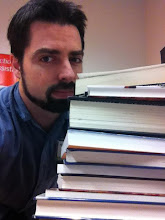
I didn't really dig Rollyo all that much but I guess that's part of this process; find out what we do and don't like.
ReplyDelete