I chose to play with Google Docs for Thing #18, because it is one of the few Google products that hasn't already infiltrated my life, and because I heard a lot of good things about it right from its inception. Of course, a lot of that praise was from someone I knew who worked at Google. But still.
Web-based productivity apps, to me, are a more simple version of the intranet-based productivity suites we're used to using. Like Sharepoint. Yes, I know some of us reserve a healthy amount of fear and loathing for Sharepoint, but it's really a fantastic tool for collaborative work. Google Docs (and programs like it) makes collaboration even easier by allowing external online access. Honestly, I think the possibilities are limitless; it's basically a web space for documents (which is vastly preferable to my old tried-and-true method of hoarding email attachments), which allows for both multiple authorship and a variety of ways to share and publish information. It also precludes the need for lengthy email conversations rife with multiple versions of the same document with minute changes, which is always a plus.
I attempted to have a test document published here, but noticed that it did some quirky things to the document's format. Honestly, I think that's okay, though, because a tool like Google Docs can handle all of the publishing and sharing itself.
I decided to use a short essay I wrote for my Aikido dojo's newswletter as a Google Docs test subject:
The Perfect Mousetrap
Here's a little Japanese glossary that might be helpful for making it through that:
Sensei - teacher
Sempai - senior student
Hanmi - stance
Uke - training partner that attacks and is on the receiving end of a technique
Ukemi - receiving a technique; falling/being thrown/being pinned
Yudansha - Dan-level student; black belt
Friday, May 22, 2009
Subscribe to:
Post Comments (Atom)
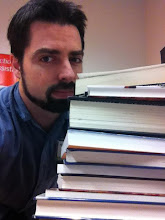
No comments:
Post a Comment